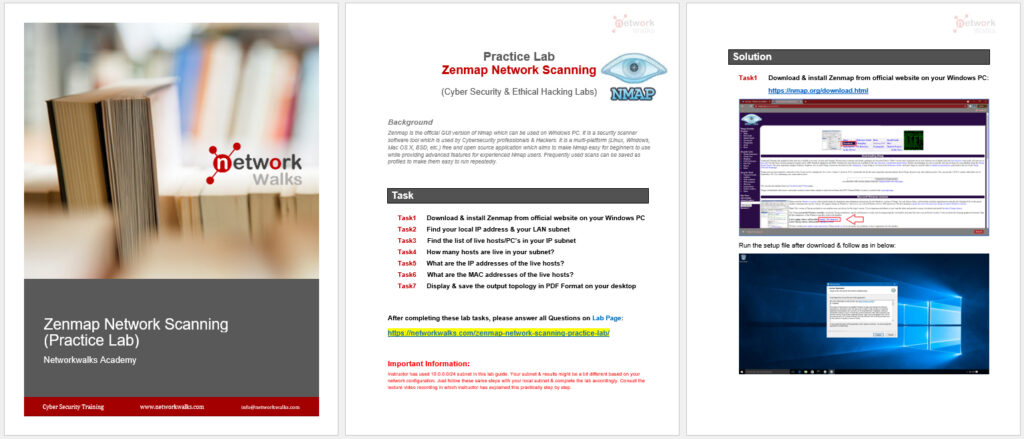Nmap
Nmap is one of the most powerful and widely-used tools for network exploration, management, and security auditing. Whether you’re a network administrator, penetration tester, or a cybersecurity enthusiast, Network Mapper (Nmap) is an essential tool in your arsenal for discovering hosts, services, and vulnerabilities on a network.
In this guide, we will take a deep dive into what Nmap is, how it works, and how you can use it for network scanning and security assessments.
Why Use Nmap?
Nmap is an open-source tool that provides comprehensive network discovery and vulnerability scanning capabilities. It allows users to:
- Scan networks to discover live hosts, their IP addresses, and services running on them.
- Identify open ports and potential entry points for malicious attackers.
- Map network topology to understand network structure.
- Detect vulnerabilities by identifying misconfigured or outdated services.
- Monitor network performance and ensure security compliance.
Nmap is incredibly versatile and can be used on a wide range of operating systems including
Linux, Windows, and macOS, making it an accessible tool for all kinds of network professionals.
Core Features of Nmap
Nmap offers a wide array of features that make it an indispensable tool for network security and vulnerability management:
- Host Discovery:
Nmap can scan an entire network or range of IP addresses to detect which hosts are active and responding to network queries.
- Port Scanning:
One of Nmap’s core capabilities is identifying which ports are open on a given host. It helps security professionals detect potential vulnerabilities and services that may be exposed.
- Service Version Detection:
Nmap can also detect which services are running on open ports and determine their versions, helping you identify outdated or unpatched software that could be vulnerable to exploits.
- OS Detection:
Nmap has the ability to identify the operating system running on a host, along with its version and architecture, which can be useful for penetration testing.
- Scripting Engine:
The Nmap Scripting Engine (NSE) enables users to write scripts to automate tasks like vulnerability scanning, service detection, and much more. The NSE repository includes hundreds of pre-built scripts that can assist in performing advanced scans.
How Nmap Works
Nmap operates by sending specially crafted packets to network hosts and analyzing the responses. Based on the type of scan you choose, Nmap interprets the results and provides a comprehensive report of the network’s configuration.
Basic Nmap Command
The basic syntax for using Nmap is:
For example, to scan a single host with the default scan, the following command is used:
This command will scan the IP address
192.168.1.1 and return information about the open ports and services running on the host.
Front-end GUI version of Nmap is called as Zenmap.
Common Nmap Scans and Techniques
Nmap offers different scan types, each designed to achieve specific results. Below are some of the most common types of scans:
1. TCP Connect Scan
The simplest type of scan, Nmap attempts to establish a full connection with the target port.
2. SYN Scan (Stealth Scan)
The
SYN Scan is the most popular and stealthiest scan type. It only sends SYN packets and never completes the handshake, making it less likely to be detected by intrusion detection systems (IDS).
3. Service Version Detection
This scan attempts to identify the version of the services running on open ports, helping you detect outdated software.
4. Operating System Detection
This scan attempts to determine the operating system and version of the target machine by analyzing network responses.
How to practice Nmap?
You can practice Nmap by following this step by step lab guide:
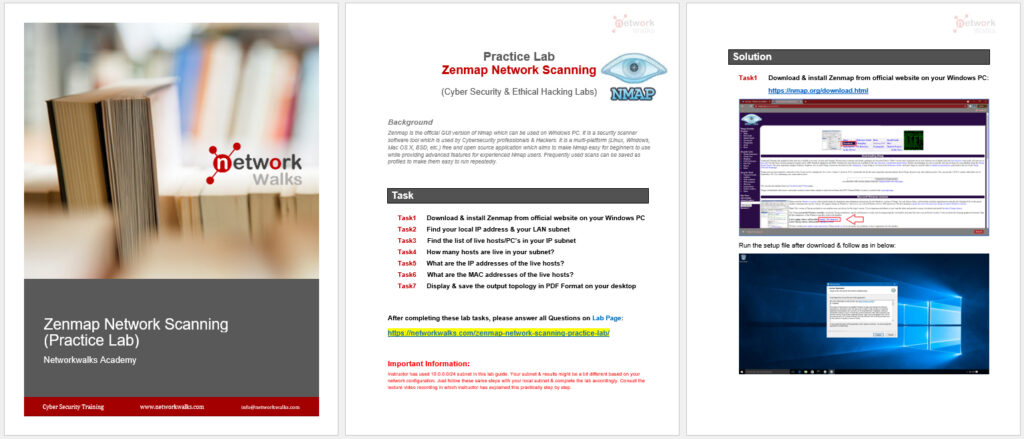
Practical Use Cases of Nmap
Nmap’s versatility makes it suitable for a variety of use cases in both network administration and security testing:
- Network Inventory:
By scanning your network, you can quickly compile a list of all active devices, services, and operating systems.
- Security Audits:
Nmap helps penetration testers assess the security of a network by identifying open ports, services, and potential vulnerabilities.
- Service Monitoring:
Network administrators use Nmap to monitor the uptime and availability of services across the network.
- Vulnerability Assessment:
Nmap is widely used to identify outdated software versions and misconfigurations that may expose a network to security risks.
Conclusion
Nmap is an indispensable tool for network administrators, penetration testers, and cybersecurity professionals. Its powerful scanning capabilities, flexibility, and open-source nature make it a go-to solution for discovering vulnerabilities, mapping networks, and ensuring the security of an infrastructure.
Whether you’re performing routine network monitoring or conducting a full penetration test, Nmap’s comprehensive features and wide adoption in the cybersecurity community make it an essential tool for your toolkit.
If you want to take your network security skills to the next level, dive deeper into
Nmap through tutorials, certifications, and hands-on experience. Stay proactive in securing your network, and remember: prevention is always better than detection!
Get Started with Nmap
Are you ready to get hands-on with Nmap? Check out our
Ethical Hacking and Cybersecurity course & how to program these hacking tools like Nmap yourself in our
Python for Hacking course to learn how to use Nmap and other cutting-edge tools to strengthen your network security skills!
Follow our Facebook Page & YouTube Channel for more updated Cheatsheets & Quizzes:
Also check our free Online Quizzes on all IT topics including Cisco CCNA, CCNP, Cybersecurity, Ethical Hacking, Python Programming & Linux.
Free Online Quizzes (Best for Cisco CCNA, Huawei HCNA, N+)
You can also view free study notes (Cheat sheets) for long term memory:
Networkwalks Summary Cheatsheets

 Nmap is one of the most powerful and widely-used tools for network exploration, management, and security auditing. Whether you’re a network administrator, penetration tester, or a cybersecurity enthusiast, Network Mapper (Nmap) is an essential tool in your arsenal for discovering hosts, services, and vulnerabilities on a network.
In this guide, we will take a deep dive into what Nmap is, how it works, and how you can use it for network scanning and security assessments.
Nmap is one of the most powerful and widely-used tools for network exploration, management, and security auditing. Whether you’re a network administrator, penetration tester, or a cybersecurity enthusiast, Network Mapper (Nmap) is an essential tool in your arsenal for discovering hosts, services, and vulnerabilities on a network.
In this guide, we will take a deep dive into what Nmap is, how it works, and how you can use it for network scanning and security assessments.