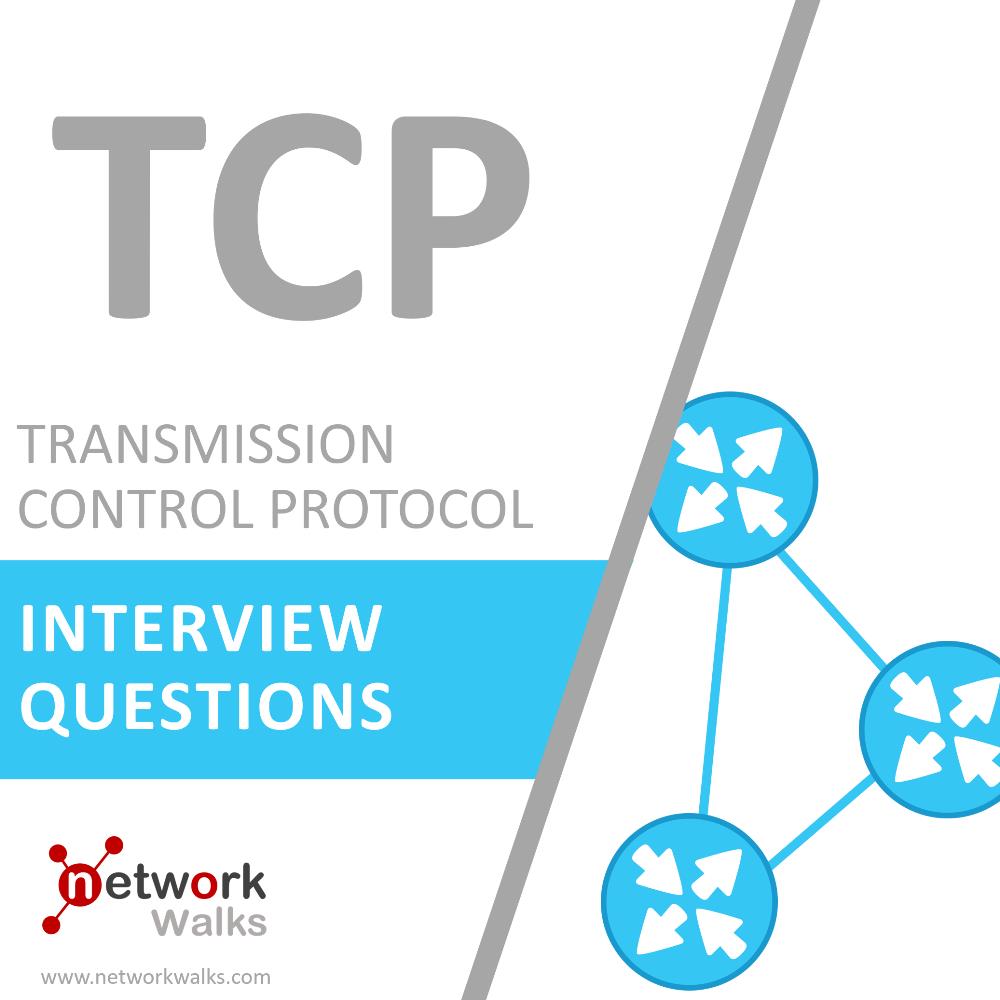 What is TCP?
Transmission Control Protocol is a connection-oriented protocol. This means that before any data transfer can take place, Certain Parameters has to be negotiated in order to establish the connection
What is TCP Three Way Handshake process?
TCP Three Way Handshake process is used for a reliable connection. In this process, the transmitting network device first establishes a connection-oriented (reliable) session with its peer system which is called three-way handshake. Data is then transferred. When the Data transfer is finished, connection is terminated and virtual circuit is teared down.
What is window size in TCP three way handshake process (3WHS)?
It is 16-bit window field which indicates the number of bytes a sender will send before receiving an acknowledgment from the receiver.
What are TCP Flags?
TCP Flags are used to influence the flow of data across a TCP connection. Below are TCP Flags:
What is TCP?
Transmission Control Protocol is a connection-oriented protocol. This means that before any data transfer can take place, Certain Parameters has to be negotiated in order to establish the connection
What is TCP Three Way Handshake process?
TCP Three Way Handshake process is used for a reliable connection. In this process, the transmitting network device first establishes a connection-oriented (reliable) session with its peer system which is called three-way handshake. Data is then transferred. When the Data transfer is finished, connection is terminated and virtual circuit is teared down.
What is window size in TCP three way handshake process (3WHS)?
It is 16-bit window field which indicates the number of bytes a sender will send before receiving an acknowledgment from the receiver.
What are TCP Flags?
TCP Flags are used to influence the flow of data across a TCP connection. Below are TCP Flags:
- PUSH (PSH): It pushes the buffered data to the receiver’s application. If data is to be sent on immediate basis we will push it
- Reset (RST): It resets the connection
- Finish (FIN): It finishes the session. It means no more data from the sender
- Urgent (URG): It is used to set the priority to tell the receiver that this data is important for you
- Acknowledgement (ACK): All packets after SYN packet sent by client should have this flag set. ACK=10 means host has received 0 through 9 and is expecting byte 10 next
- Synchronize (SYN): It Initiates a connection. It synchronizes the sequence number
- TCP is connection oriented protocol while UDP is connectionless protocol
- TCP is more reliable than UDP
- UDP is faster for data sending than TCP
- UDP makes error checking but no reporting but TCP checks for errors and performs reporting
- TCP provides guaranteed Delivery of Data but UDP has no guarantee
- Header size of TCP is 20 bytes while that of UDP is 8 bytes
- TCP has acknowledgement segments but UDP has no acknowledgement
- TCP is used for application that require high reliability but less time critical whereas UDP is used for application that are time sensitive but require less reliability
- 0-1023: Well-known ports
- 1024-49151: Registered ports
- 49152-65535: Dynamic ports (private ports)
|
Protocol |
TCP/UDP |
Port Number |
Description |
|
FTP |
TCP | 20/21 | File Transfer Protocol is used for file transfers (RFC 959) |
|
SSH (Secure Shell) |
TCP | 22 |
SSH is the primary method used to manage network devices securely at the command level (RFC 4250-4256) |
| Telnet | TCP | 23 |
Telnet is the primary method used to manage network devices at the command level. Unlike SSH which provides a secure connection, Telnet does not, it simply provides a basic unsecured connection (RFC 854) |
|
SMTP |
TCP | 25 | Simple Mail Transfer Protocol is used for two primary functions, it is used to transfer mail (email) from source to destination between mail servers and it is used by end users to send email to a mail system (RFC 5321) |
| DNS | TCP/UDP | 53 |
Domain Name System (RFC 1034-1035) |
|
DHCP |
UDP | 67/68 | Dynamic Host Configuration Protocol (RFC 2131) |
|
TFTP |
UDP | 69 | Trivial File Transfer Protocol is same as FTP above but uses UDP instead of TCP (RFC 1350) |
|
HTTP |
TCP | 80 | Hypertext Transfer Protocol (RFC 2616) |
| POP3 | TCP | 110 |
Post Office Protocol is used for Emails (RFC 1939) |
| NTP | UDP | 123 |
Network Time Protocol (RFC 5905) |
|
NetBIOS |
TCP/UDP | 137/138/139 | NetBIOS (RFC 1001-1002) |
| IMAP | TCP | 143 |
Internet Message Access Protocol (RFC 3501) |
|
SNMP |
TCP/UDP | 161/162 | Simple Network Management Protocol (RFC 1901-1908, 3411-3418) |
| BGP | TCP | 179 |
Border Gateway Protocol (RFC 4271) |
|
LDAP |
TCP/UDP | 389 |
Lightweight Directory Access Protocol (RFC 4510) |
| HTTPS | TCP | 443 |
HTTPS is used in conjunction with HTTP to provide the same services but doing it using a secure connection which is provided by either SSL or TLS (RFC 2818) |
Free Online Quizzes (Best for Cisco CCNA, Huawei HCNA, N+)You can also view free study notes (Cheat sheets) on all IT and Cisco CCNA/CCNP/CCIE topics for long term memory:
Networkwalks Summary CheatsheetsFollow our Facebook Page & YouTube Channel for more updated Cheatsheets & Quizzes:

I love what am seeing