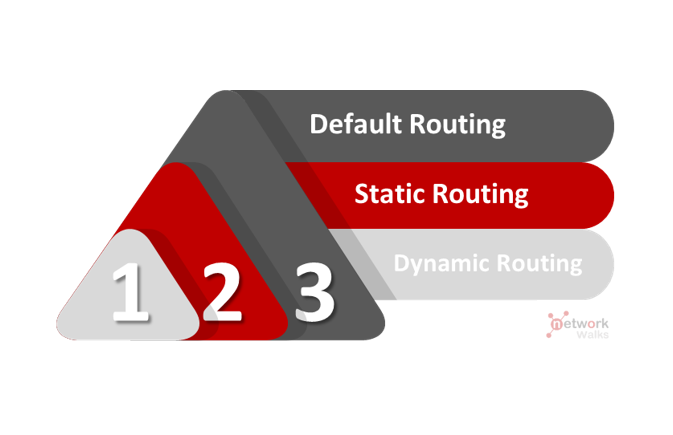
Static and Default Routing are two types of routing in which the path selection is controlled manually by a network administrator.
STATIC ROUTING
“It is a type of fixed routing in which path selection and routing is controlled manually by a network admin”. Static routes have Admin Distance (AD) of 1. Path selection and routing is manually controlled by a network administrator in static routing. Static routes are always preferred over Dynamic routing protocols like OSPF/RIP/BGP. They consume less resources and less bandwidth intensive. Static Routes are not fault tolerant (paths are always fixed). Therefore, they are not practical for large networks.
Types of Static Route
There are 3 types of Static routes:
- Standard Static Route: Normal static routes used when connecting to a specific remote network
- Default Static Route: A static route with 0.0.0.0/0 as the destination IP address (a route that matches all packets and also referred to as default gateway)
- Other types: Summary Static Route, Floating Static Route (Backup routes)
Advantages of Static Routing
There are many advantages of Static Routing and some of them are listed below:
- Consumes less resources and bandwidth intensive (there is no overhead in terms of CPU usage of router)
- Has a Small Routing Table
- It is more secure because these are not advertised over the network
- Admin has more control (choice of best path selection)
- Does not require any advance knowledge or skills from the Admin
Disadvantages of Static Routing
Below are some of the disadvantages associated with Static routing:
- It is impractical on large networks
- The administrator needs to know the entire network
- Not a scalable option (Every change needs to be manually configured on each router in the internetwork)
- Has no fault tolerance
- Does not support load balancing
DEFAULT ROUTING
“Default Routing is a type of routing that sends all IP requests to a single, fixed Default Gateway”. Default Routing has an Admin Distance (AD) 255 (lowest priority in Routing table). They are represented by 0.0.0.0/0 for ipV4 & ::/0 in IPv6. Default routes handle traffic for unknown destinations and all IP requests are sent to a single fixed Default Gateway. Default routes are not fault tolerant therefore, they are impractical for large networks. They are less resource and Bandwidth intensive. Default routing is useful when dealing with a network with a single point of exit.
Advantages of Default Routing
The following are the advantages of Default routing:
- It is less resource intensive (there is no overhead in terms of CPU usage of router)
- It is less bandwidth intensive between routers
- Has a Small Routing Table
- Allows connectivity to remote networks even if they are not in the routing table at all
- Effective when a bulk of destination networks have to be routed to a single next-hop device
- Does not require any advanced knowledge or skills by the Admin
Disadvantages of Default Routing
The following are the disadvantages of Default routing:
- Has no fault tolerance (if the link to Default Gateway fails, it is not auto routed to available ports)
- It is impractical on large networks
- Does not support load balancing
SUMMARY
There are mainly three types of routing. Static and Default Routing are two types of routing in which the path selection is controlled manually by a network administrator while dynamic routing paths are controlled by protocols automatically.
You might also be interested in our free Online Quizzes on all IT topics including Cisco CCNA, Cyber Security, Python Programming, Linux & Ethical Hacking:
Free Online Quizzes (Best for Cisco CCNA, Huawei HCNA, N+)
You can also view free study notes (Cheat sheets) for long term memory:
Networkwalks Summary Cheatsheets
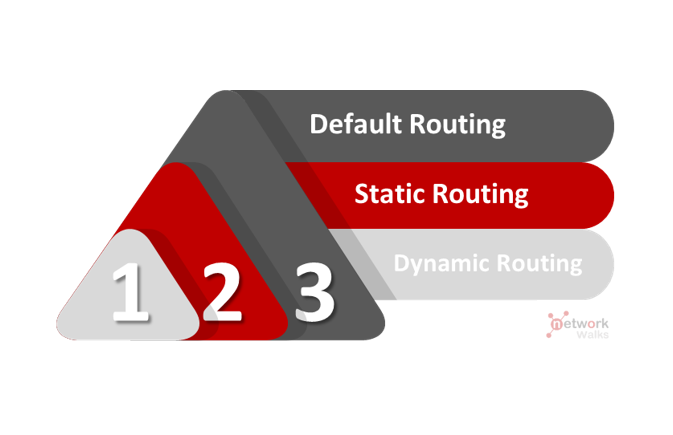 Static and Default Routing are two types of routing in which the path selection is controlled manually by a network administrator.
Static and Default Routing are two types of routing in which the path selection is controlled manually by a network administrator.
