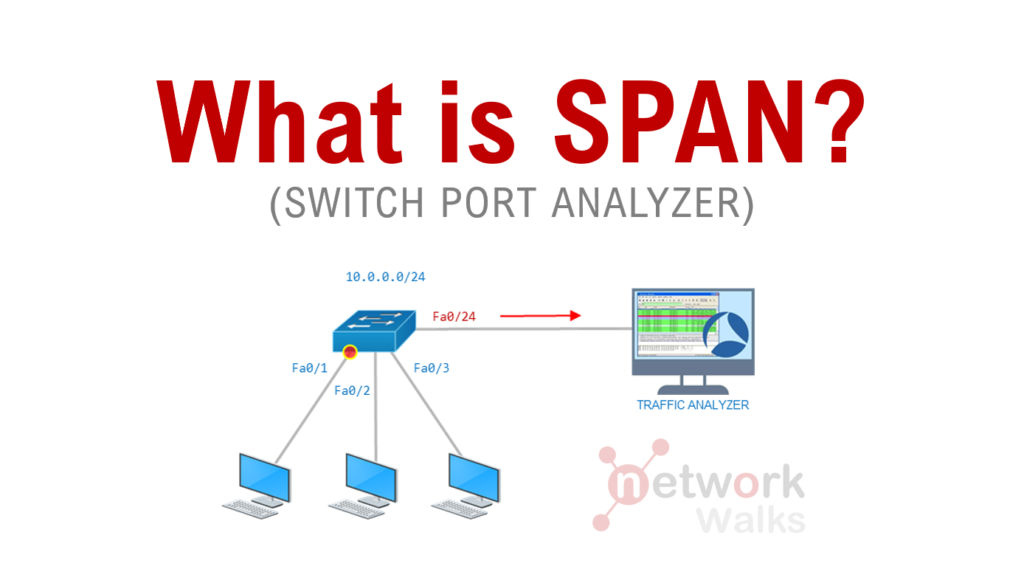
What is SPAN?
SPAN (Switch Port Analyzer) is a network protocol that collects and forwards switch traffic to the SPAN port for analysis. SPAN is also referred to as Port Mirroring or Port Monitoring. It can be enabled on both physical ports and VLANs.
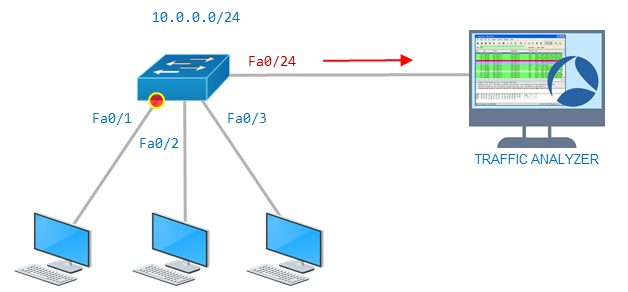
Attributes of SPAN (Switch Port Analyzer)
The attributes of the Switch Port Analyzer are:
- All ports related to a given session (whether source or destination) must belong to the same VLAN.
- If you don’t specify any interface in the port monitor command then all other ports belonging to the same VLAN as the interface will be monitored.
- SPAN is used for switches while RITE (Router IP Traffic Export) is used for Routers for the same purpose of capturing traffic
- We can also configure SPAN from ports that are on other switches. This is called RSPAN (Remote SPAN).
How to Configure SPAN on Cisco Switches
The following commands are used in the configuration of SPAN on Cisco Switches:
SW(config)#monitor session 1 source interface fa0/1 SW(config)#monitor session 1 destination interface fa0/24
-End-
