
EIGRP (Enhanced Interior Gateway Routing) is a dynamic routing protocol for IP networks. It is considered a hybrid protocol type that supports a classless routing technique and uses the Diffusing Update Algorithm (DUAL) to help improve protocol efficiency and routing calculations. EIGRP was designed as a Cisco proprietary protocol for Cisco routers and uses composite metrics (BW, Load, Delay, Reliability, MTU). Enhanced Interior Gateway Routing Protocol uses MD5 and SHA-256 for authentication. It uses an admin distance of 90 for internal routes, 170 for external routes, and 5 for summary routes.
EIGRP has a multicast address of 224.0.0.10 and supports IPv4, IPV6, and old routing protocols (IPX, AppleTalk). It is defined as a Transport Layer protocol of port number 88, which runs directly on top of IP using IP protocol no. 88. It supports automatic route summarization, VLSM (Variable Length Subnet Mask), and Load Balancing. EIGRP has a max hop count of 255 (default=100).
EIGRP (Enhanced Interior Routing Gateway Protocol) Router ID and ID Selection Criteria
EIGRP Router ID uniquely identifies a Router in EIGRP Topology. Most Routers (including Cisco) derive the Router ID in the following precedence order: Manually configured Router ID, Highest Loopback address, and Highest Physical IP address on the router.
EIGRP (Enhanced Interior Routing Gateway Protocol) Autonomous System (AS) Number
EIGRP (Enhanced Interior Gateway Routing Protocol) uses Autonomous System (AS) numbers to divide routing domains. Autonomous System (AS) should be the same on all routers EIGRP, else, routers won’t become neighbors. Routers in the Autonomous System (AS) use the same metric calculation formula and exchange routes only with members of the same AS.
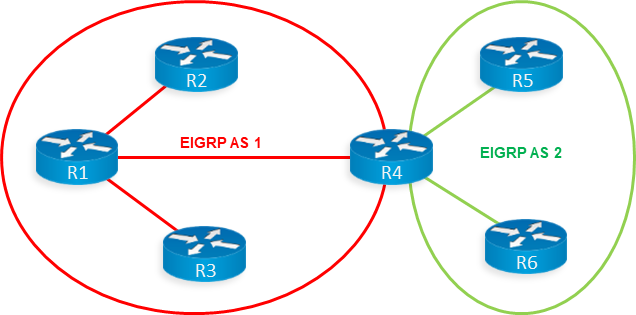
For Example, in the topology above, EIGRP AS100 consists of R1, R2, R3, R4, and EIGRP AS200 consists of R3, R5, and R6. automatically).
R1 does not have knowledge of routes from AS 200 because it is different from its own AS 100.
R3 is able to participate in both AS but does not transfer routes learned from one AS to another AS (unlike OSPF where ABR transfers routes between areas automatically).
EIGRP Neighbors
In order to become EIGRP neighbors, EIGRP routers must agree on the following: Routers must be on the same IP subnet, AS (Autonomous System) must be the same and Metric constants (K1 – K5) must be identical.
EIGRP Configuration Lab 1
You can practice with our first EIGRP Configuration labs in Cisco Packet Tracer:
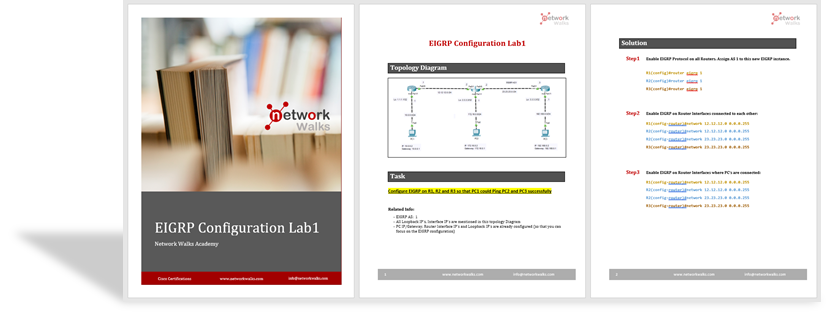
EIGRP Configuration Lab 2
You can practice with our second EIGRP Configuration lab in Cisco Packet Tracer:
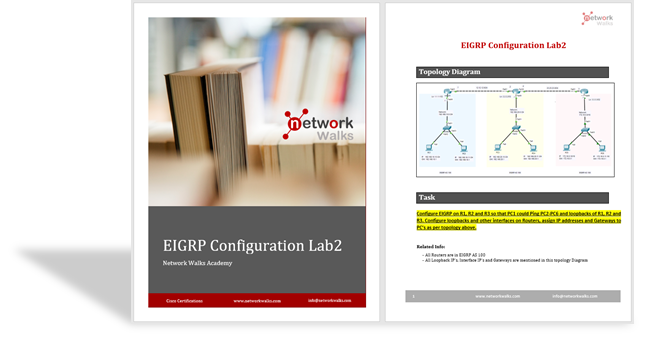
EIGRP (Enhanced Interior Gateway Routing Protocol) Metric
EIGRP calculates the best path based on 5 different metrics. Bandwidth (BW) and Delay are used by default. All other metrics are disabled by default
- Bandwidth (BW): Minimum BW of any link from the local router to the destination network (in kbps)
- Delay: Total delay from a local router to the destination network (in kbps)
- Load: The effective load of the route, expressed as a number from 0-255 (255 is 100% loaded)
- Reliability: The prospect of a successful jacket transmission, expressed as a number from 0-255 (255 means 100% reliable)
- Minimum MTU: MTU is the biggest frame size in octets that can be sent in a single packet. Minimum MTU along the path is considered
EIGRP Metric Formula
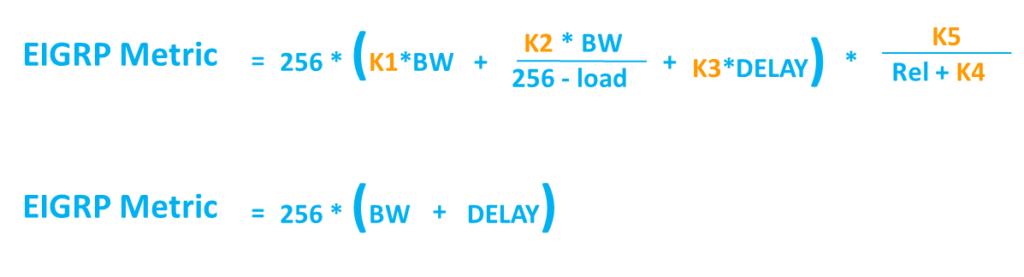
The composite routing metric calculation uses five constant parameters, si-called K values, K1 through K5. These act as multipliers or modifiers in the composite metric calculation. By default, only the total delay and minimum bandwidth are considered when EIGRP is started on a router, but an administrator can enable or disable all the k values as needed to consider the other Vector metics
Default values: K1=1, K2=0, K3=1, K4=0, K5=0 (10100)
Only K1 and K3 are enabled by default. We can see what K values are enabled or disabled by default:
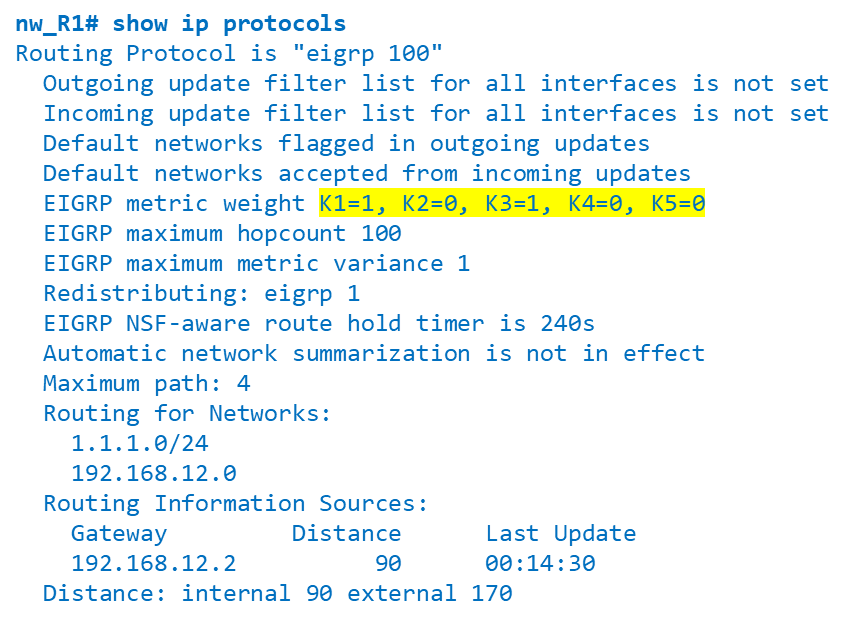
Also, we can check the interface BW, DLY, LOAD, REL, MTU on an interface:
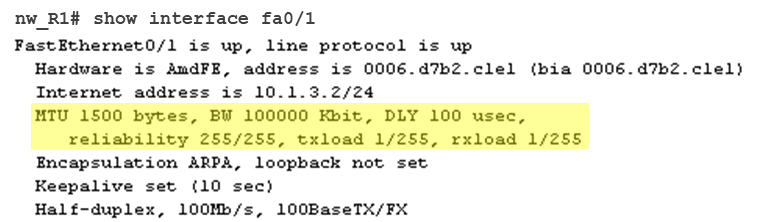
EIGRP Metric Calculation Example
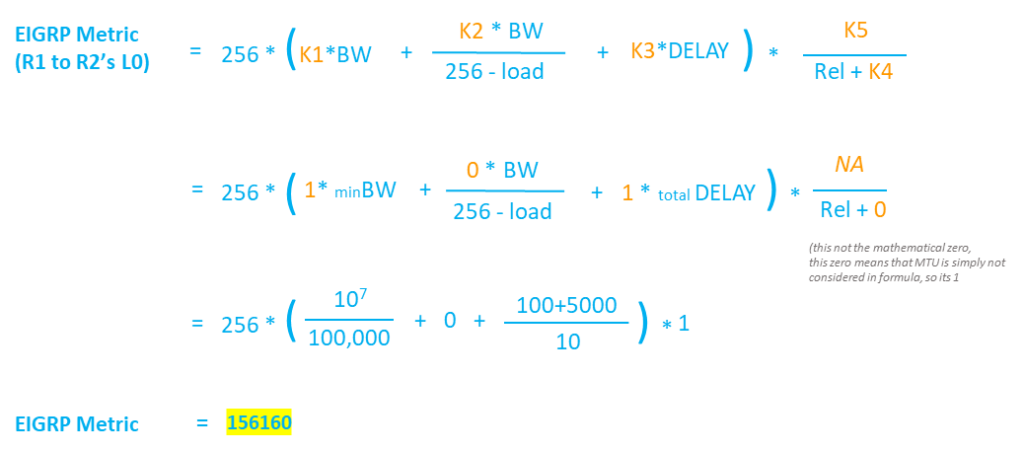
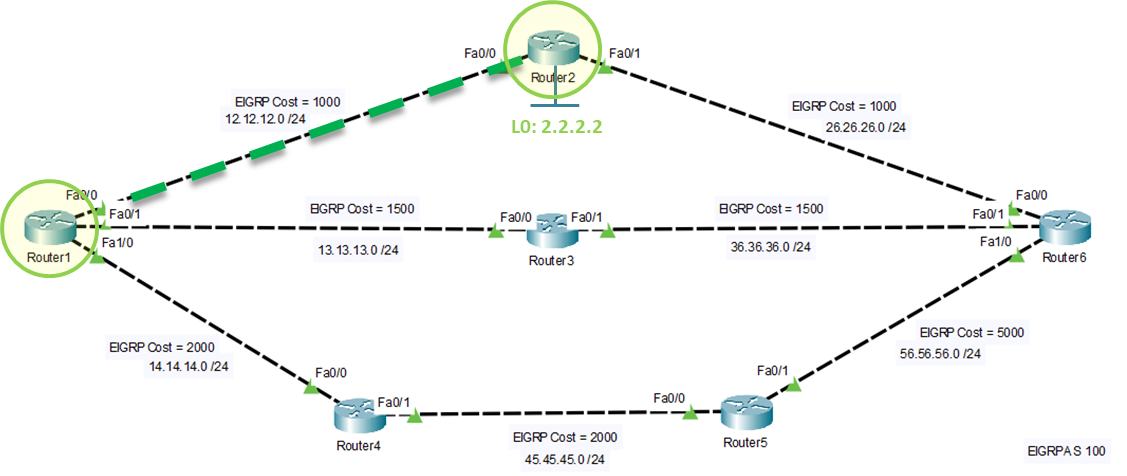
EIGRP (Enhanced Interior Gateway Routing Protocol) Configuration Lab3
Practice our EIGRP Configuration lab3 in Cisco Packet Tracer:
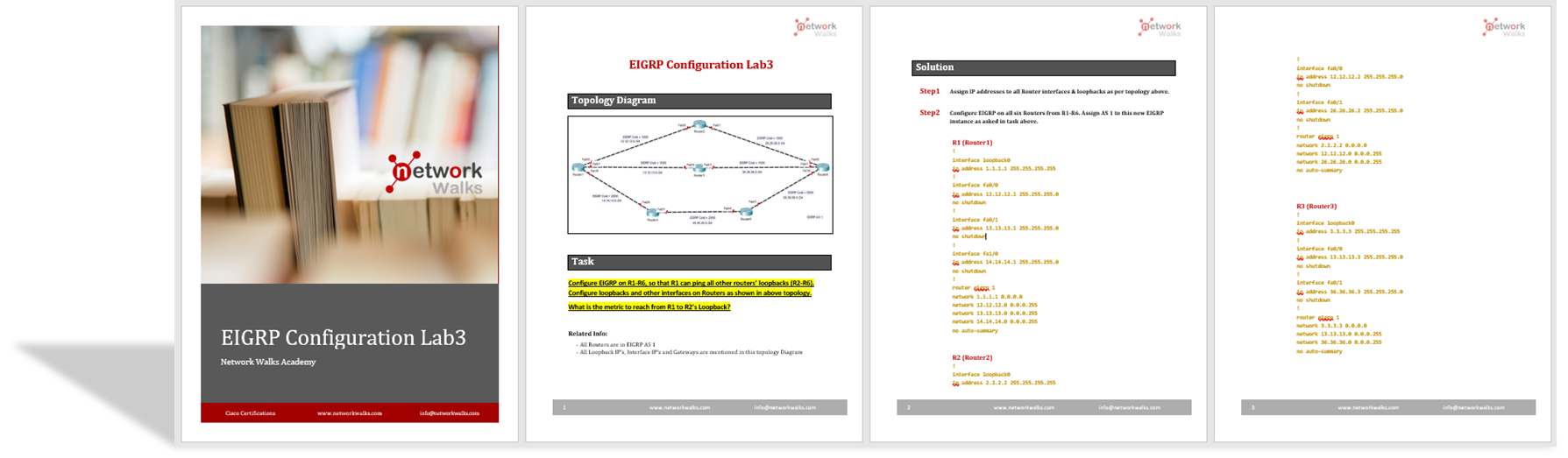
EIGRP (Enhanced Interior Gateway Routing Protocol) Route Types
There are 3 types of EIGRP Route, which are: Internal EIGRP Route, Summary EIGRP Route, and External EIGRP Route
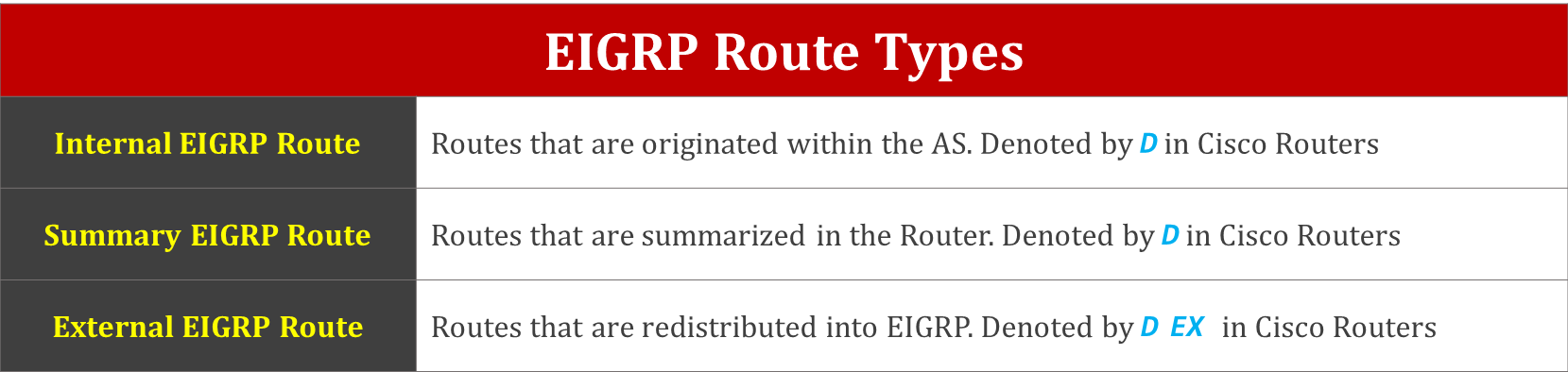
EIGRP (Enhanced Interior Gateway Routing Protocol) Security (Authentication)
EIGRP supports two types of Authentications: MD5 authentication and SHA authentication
EIGRP Security Authentication Lab4 (with MD5)
The following is our EIGRP security authentication lab in Cisco Packet Tracer:
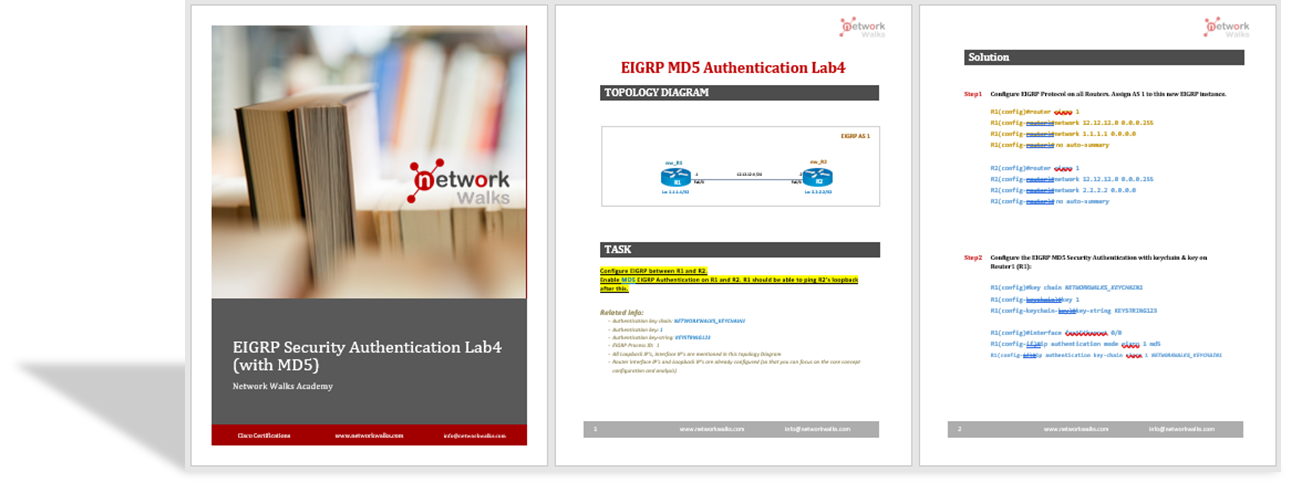
EIGRP Troubleshooting Commands (Cisco)
The following commands are used for EIGRP troubleshooting:
networkwalks_R1# show ip route (to view the routing table on R2 and R1) networkwalks_R1# show ip route eigrp networkwalks_R1# show ip eigrp neighbors (shows local neighbor table) networkwalks_R1# show ip eigrp neighbors detail (shows local neighbor table in detail) networkwalks_R1# show ip eigrp interfaces networkwalks_R1# show ip eigrp interfaces s0/0/0 networkwalks_R1# show ip eigrp topology networkwalks_R1# show ip eigrp traffic networkwalks_R1# show ip protocols networkwalks_R1# show key-chain networkwalks_R1# debug ip eigrp (shows events/actions related to EIGRP protocol packets) networkwalks_R1# debug ip eigrp neighbor networkwalks_R1# debug ip eigrp notifications networkwalks_R1# debug eigrp packet networkwalks_R1# debug eigrp fsm networkwalks_R1# show ip interface brief networkwalks_R1# show running-config networkwalks_R1# show ip protocols networkwalks_R1# show ip eigrp
EIGRP (Enhanced Interior Gateway Routing Protocol) Modes
EIGRP has 2 modes. Newer IOS software supports new features in EIGRP and is called named mode
- Classic Mode / Classic Metrics (before IOS v15): Classic metrics are based on the old 32-bit metric calculations and have some issues. For example, classic metrics cannot calculate BW above 2GE links
- Named Mode / Wide Metrics (after IOS v15): To solve these issues, a new metric formula has been developed to provide the necessary resolution. Wide/Named metrics are 64-bit metric calculations (Named mode). Wide metrics have been introduced with Named mode in IOS v15 henceforth to overcome the limitations with scaling of higher bandwidth links and to make the metrics more granular. In wide metrics, the delay is measured in Pico seconds (µs in Classic Metrics). The EIGRP Wide Metrics feature also introduces K6 as an additional K value for future use, and the router process is now a name instead of a number.
e.g. In the formula below, the output gives the same values for 11GE/20GE (keeping delay as constant=10). The same kinds of issues are associated with delay as well. So, classic metrics cannot support high-speed links (above 1GE) correctly (it can’t provide granularity/resolution properly
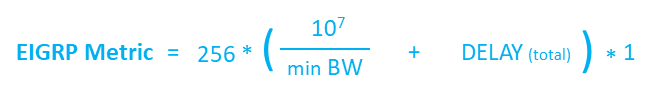
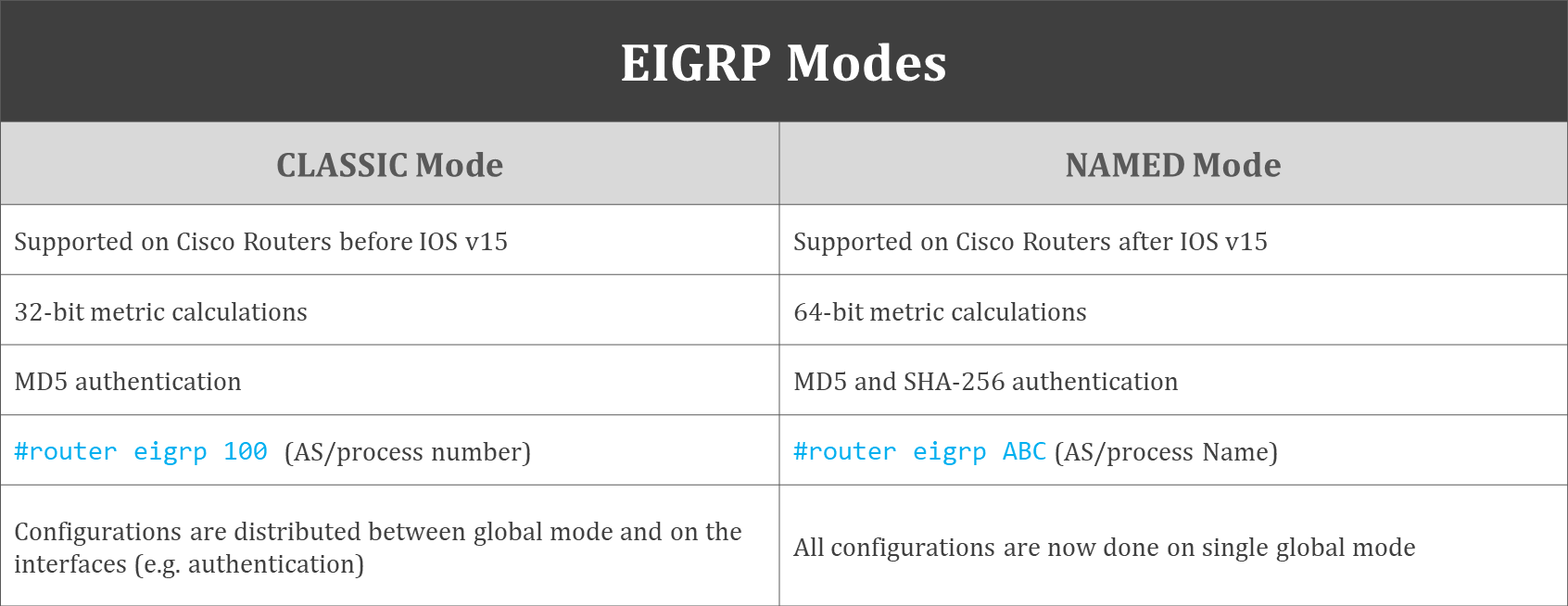
EIGRP (Enhanced Interior Gateway Routing Protocol) Tables
The table below describes the 3 major EIGRP tables:
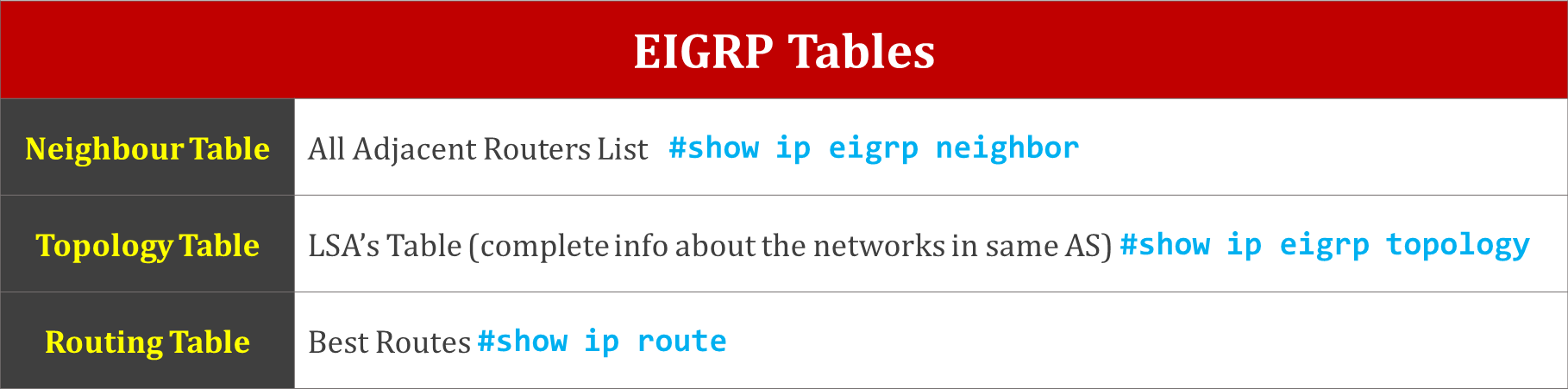
EIGRP (Enhanced Interior Gateway Routing Protocol) Timers (Intervals)
EIGRP uses two timers:
- Hello Timer: The hello timer controls how often the router sends routine messages to its neighbors simply by indicating that it is still up
- Hold Timer: The interval to wait for the neighbor before declaring it down
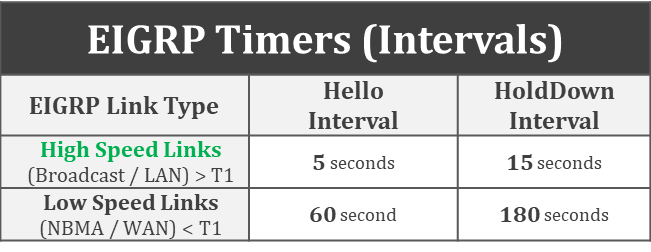
EIGRP timers configuration example:
#interface s0/0
#ip hello-interval eigrp 1 4 (sets EIGRP hello timer to 4s to this interface that belongs to the EIGRP AS 1)
#ip hold-time eigrp 1 4 (sets EIGRP hold,mouse system num timer to 4s to this interface that belongs to the EIGRP AS 1)
EIGRP (Enhanced Interior Gateway Routing Protocol) Packet Types
EIGRP uses 5 types of packets to deliver messages and enable session management:
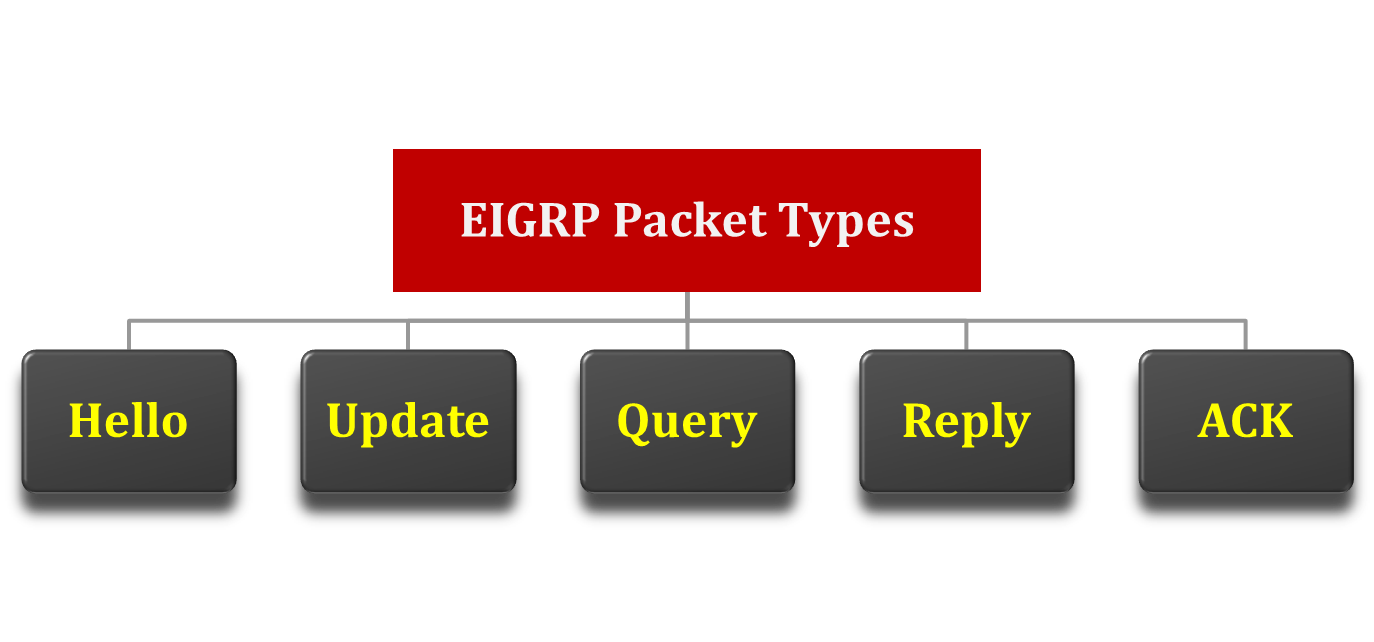
EIGRP (Enhanced Interior Gateway Routing Protocol) Neighborship process
The following illustrates the EIGRP neighborship process:
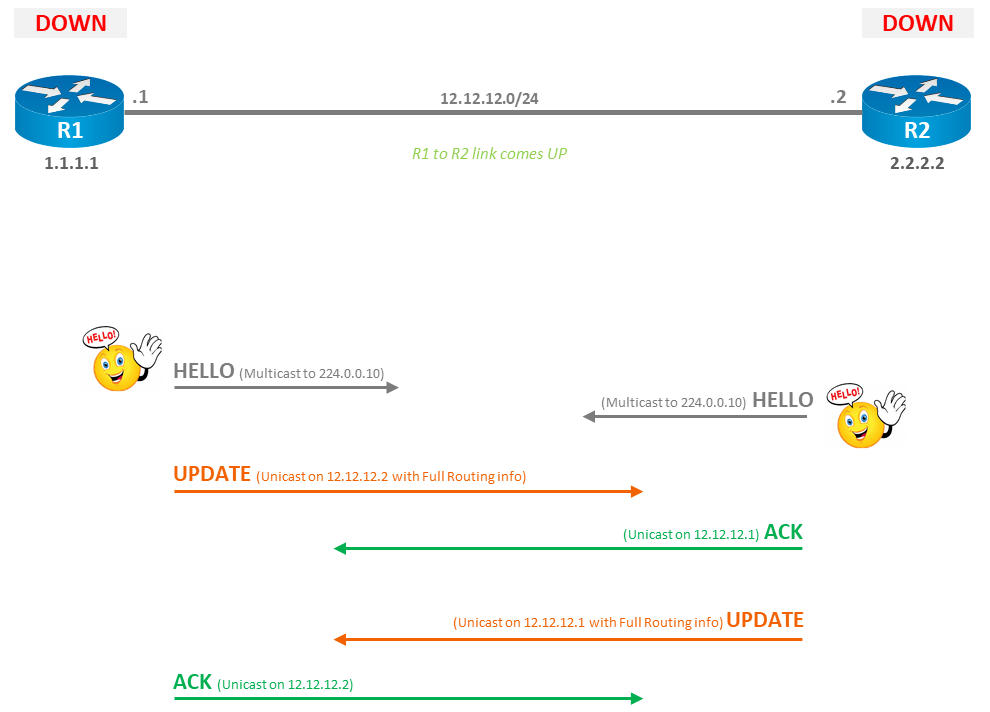
EIGRP (Enhanced Interior Gateway Routing Protocol) Loop Prevention Mechanisms
EIGRP has 2 major loop prevention mechanisms:
DUAL (Diffusing Update Algorithm) uses FC (Feasibility Condition) to compute loop-free topology, and Split horizon which blocks route information from being advertised by a router out of any interface from which that information originated. It is enabled on all interfaces by default
EIGRP Feasibility Condition
EIGRP uses Feasibility Condition (FC) to calculate a loop-free routing path. The following are some EIGRP terms before we go into FC:
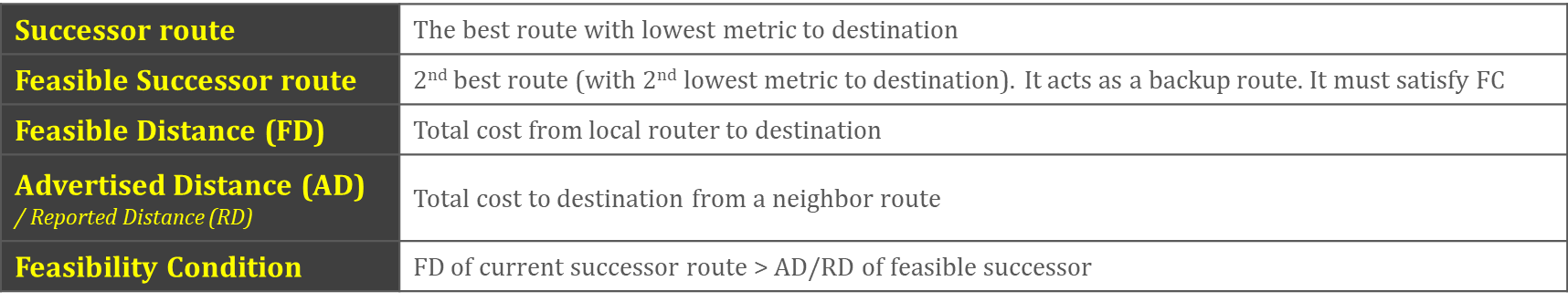
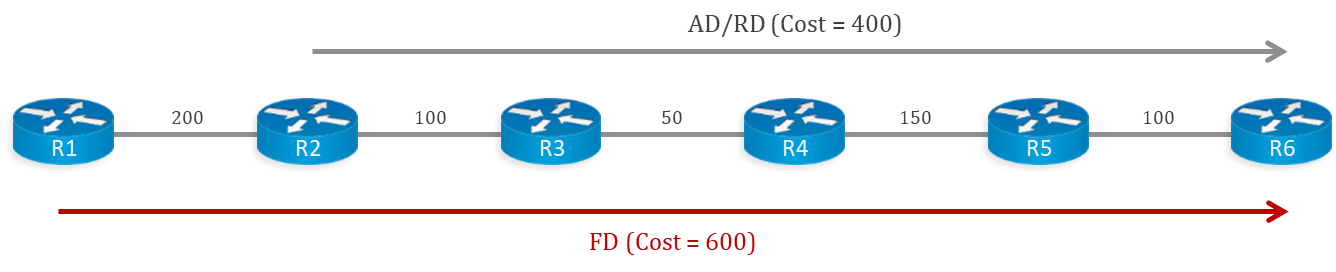
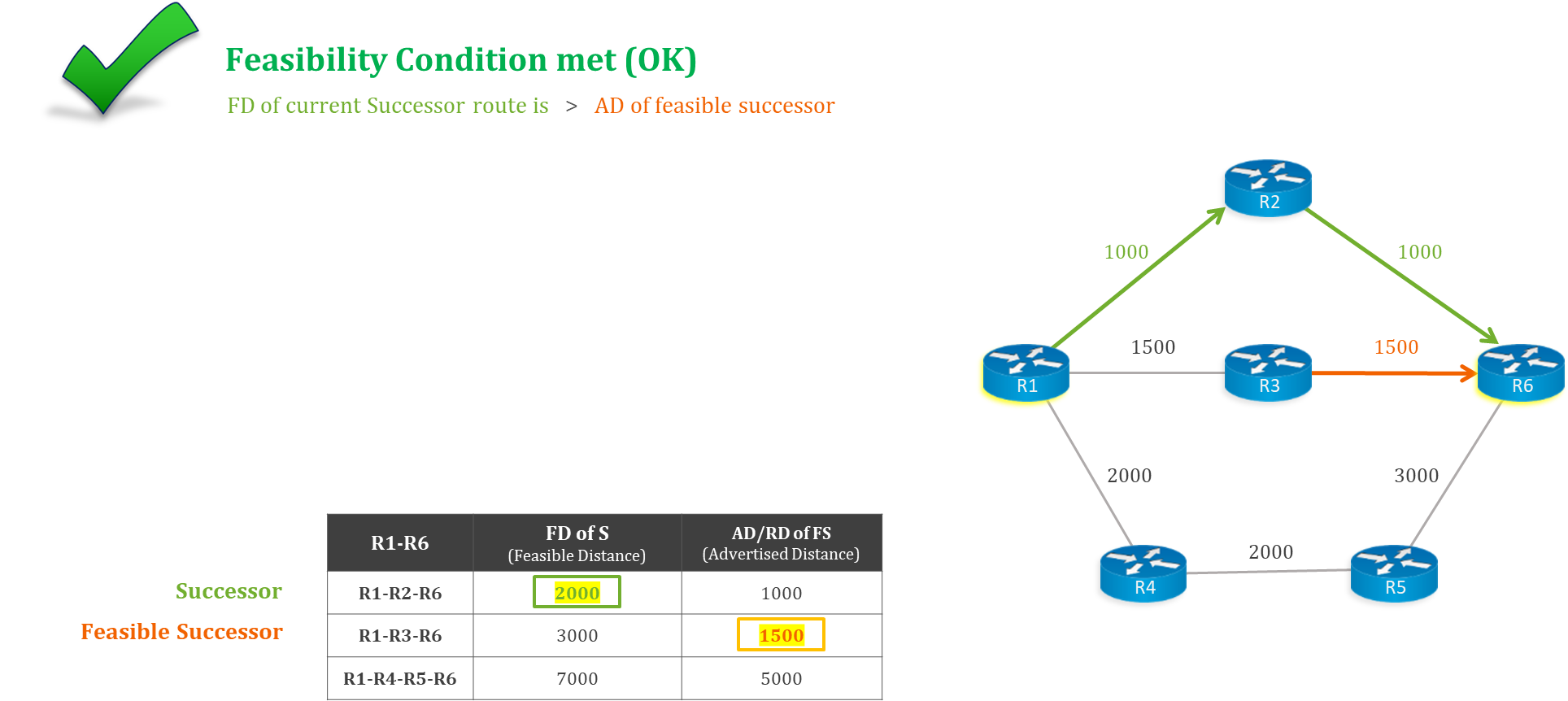
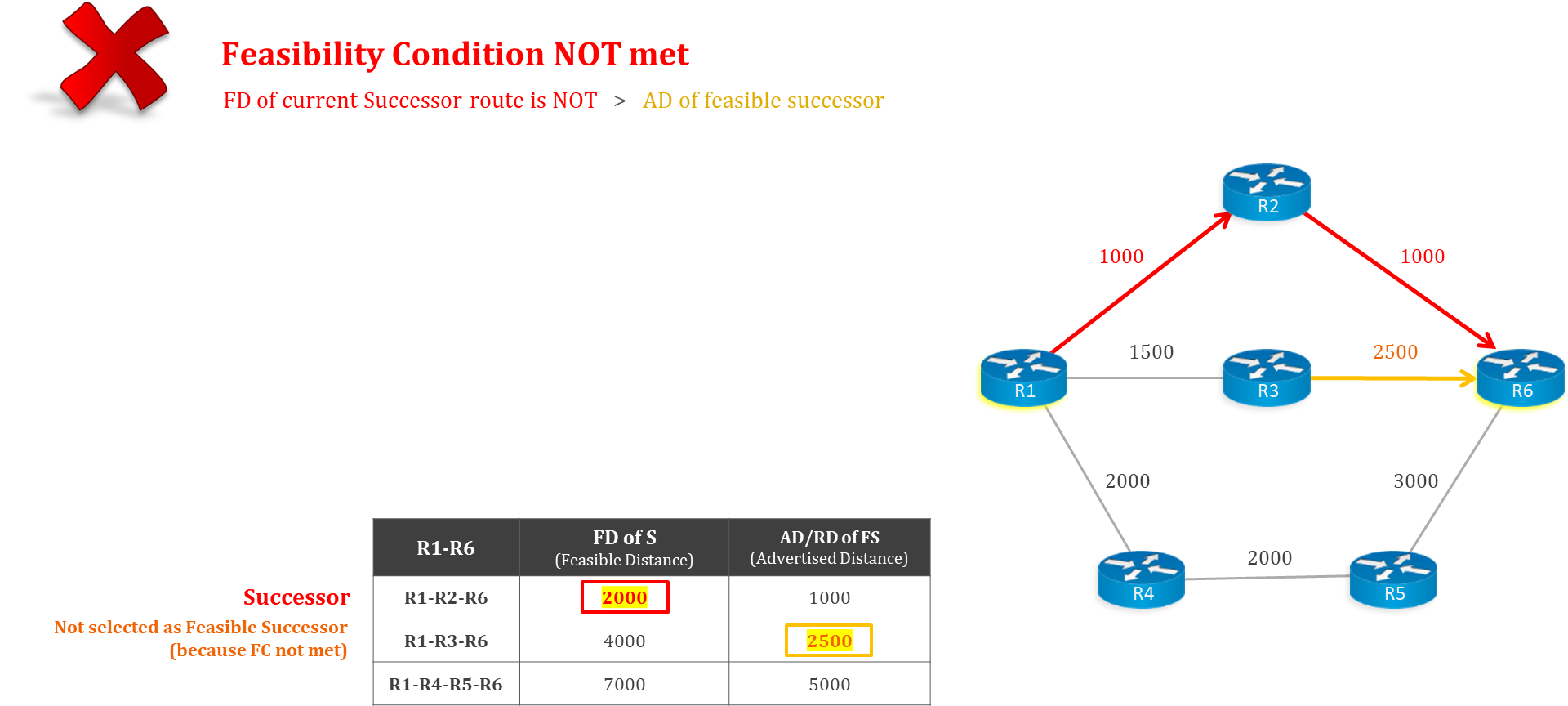
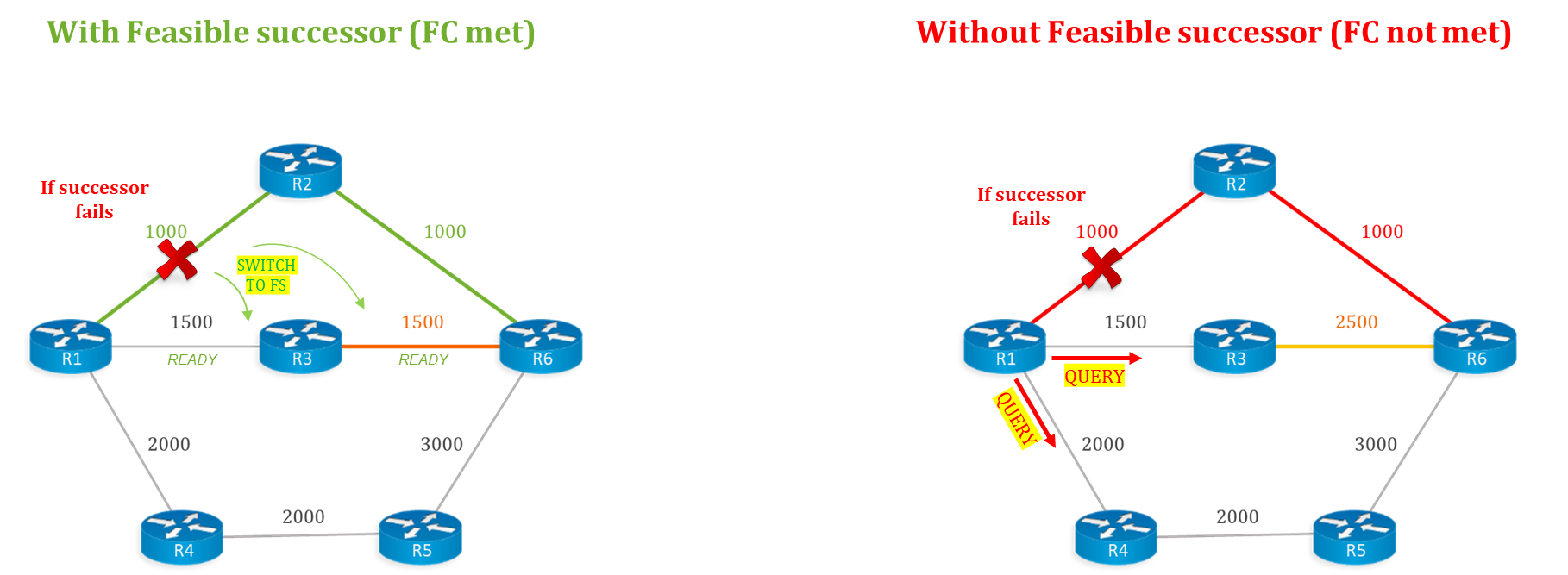
EIGRP SIA (Stuck in Active) State
If a successor path is lost (& FC has not been met), then the router sends out queries on all other interfaces and tries to identify the best path. If a reply does not come till 3 minutes (180s) then router goes into a state known as Stuck in Active (SIA). As soon as the router goes into SIA state, it resets all the neighborships with all neighbors (because they didn’t reply till 3 mins)
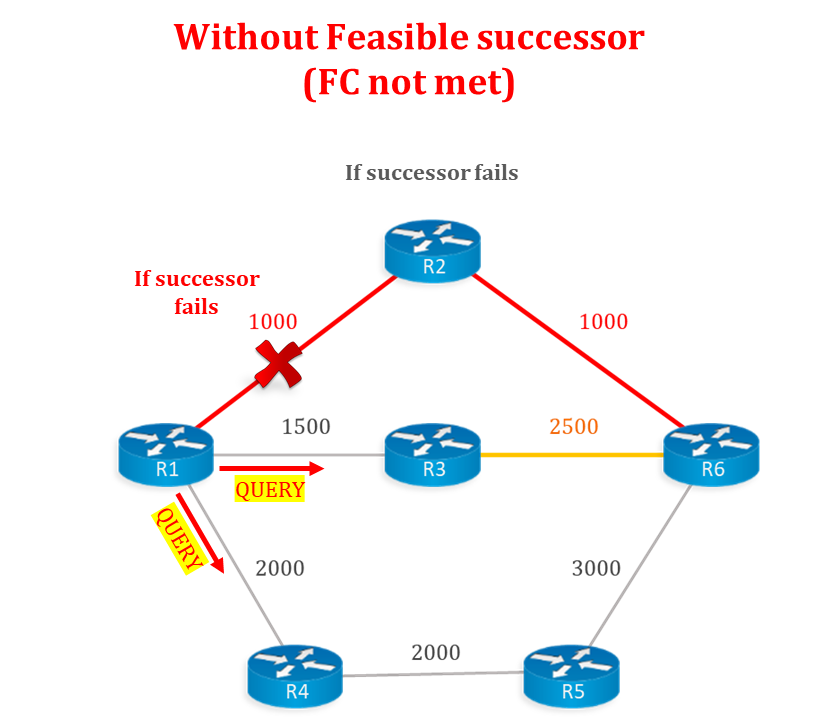
EIGRP Load Balancing
EIGRP supports two types of load-balancing:
- Equal cost load balancing: Equal cost load balancing is done when a route is learned from various neighbors and has the same metric. We can have max 6x paths for load balancing (the default paths are 4x)
- Unequal cost load balancing: If there are different metrics, then load balancing will not occur automatically. Variance is used to control the degree of unequal load balancing (it works as a multiplier). Variance Range is 1-128 [Default variance = 1 (this means equal-cost load balancing)]. A path should be a feasible successor route to be used in unequal load balancing
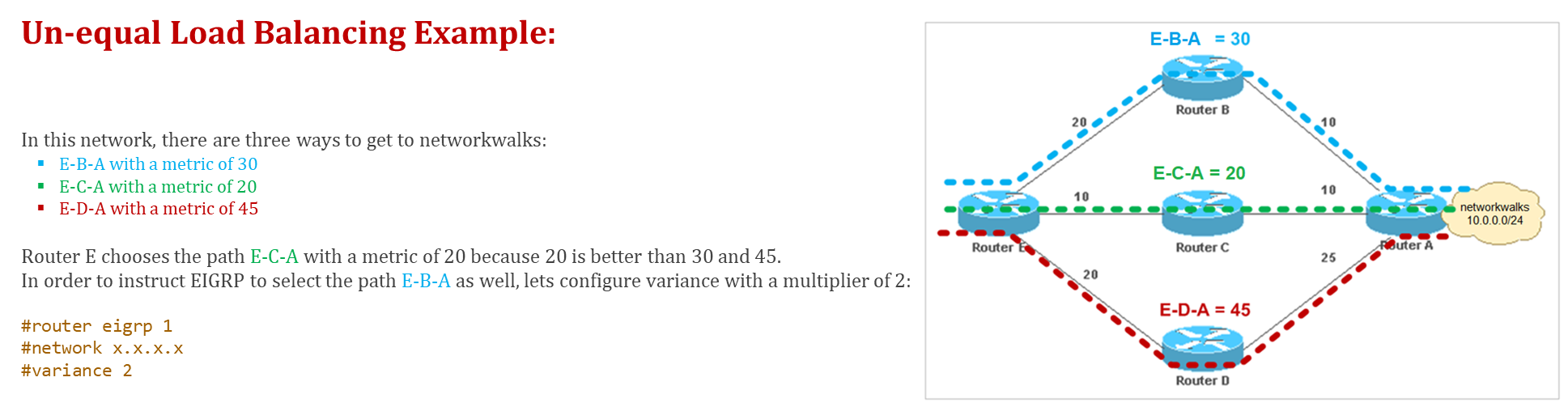
This configuration increases the minimum metric to 40 (2 * 20 = 40). EIGRP includes all routes that have a metric of less than or equal to 40 and satisfy the feasibility condition.
After this configuration of variance, EIGRP now uses two paths to get to networkwalks, E-C-A and E-B-A, because both paths have a metric of under 40. EIGRP does not use path E-D-A because that path has a metric of 45, which is not less than the value of the minimum metric of 40, because of the variance configuration. Also, the reported distance of neighbor D is 25, which is greater than the feasible distance (FD) of 20 through C. This means that, even if the variance is set to 3, the E-D-A path is not selected for load balancing because Router D is not a feasible successor
-End-
You might also be interested in our free Online Quizzes on all IT topics including Cisco CCNA, Cyber Security, Python Programming, Linux & Ethical Hacking:
