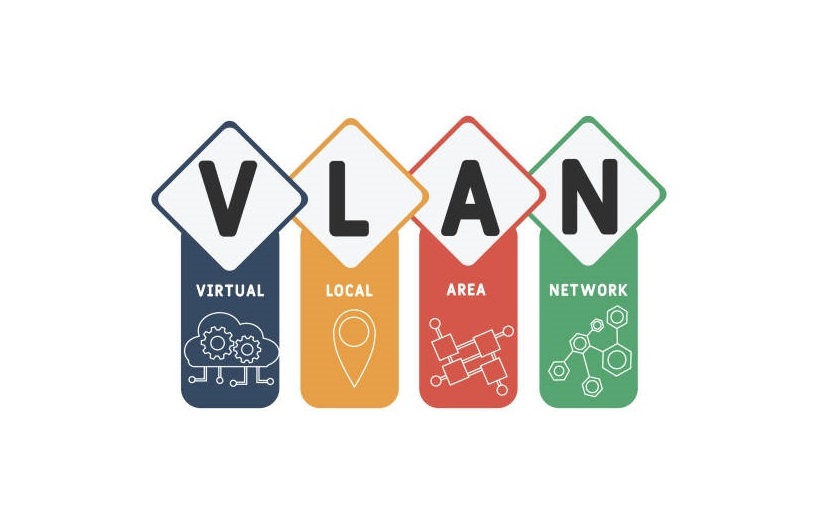

A VLAN (Virtual Local Area Network) is a logical grouping of network devices within a local area network (LAN) that allows devices to communicate as if they were on the same physical LAN, even if they are physically located on different segments. VLANs have become essential for network administrators to design efficient, secure and manageable networks. VLANs allow network segmentation, creating virtual networks within a physical infrastructure. This article delves into what VLANs are, why they are important and how to configure them, especially for those preparing for Cisco’s CCNA certification.
What is a VLAN?
A VLAN is actually a virtual partition within a physical network, allowing devices to be grouped and communicate as if they were on their own independent network. This segmentation is achieved without needing additional hardware and is used to improve network security, reduce congestion by limiting broadcast traffic and simplify management by logically organizing devices, regardless of their physical placement on the network. VLANs are defined by their VLAN IDs, which are unique identifiers assigned to each virtual network.
Key Characteristics of VLANs:
- VLANs allow logical network segmentation, enhancing security and reducing network congestion.
- VLANs work at Layer 2 (Data Link Layer) of the OSI model.
- They separate broadcast domains, reducing the unnecessary broadcast traffic that occurs on a network.
Why do we use VLANs?
- Improved Security: VLANs allow network administrators to isolate sensitive departments (such as Finance or HR) from other parts of the network. This prevents unauthorized access and ensures sensitive data remains within the intended VLAN.
- Enhanced Network Performance: By reducing broadcast domains, VLANs help limit the extent of broadcast traffic, which can otherwise slow down network performance on larger LANs.
- Better Manageability: With VLANs, network administrators can manage devices based on logical groupings, like departments or user types, rather than physical location. This allows for easier reorganization and troubleshooting.
Below diagram shows a graphical example that how VLAN solves our problems as shown in solution 2:
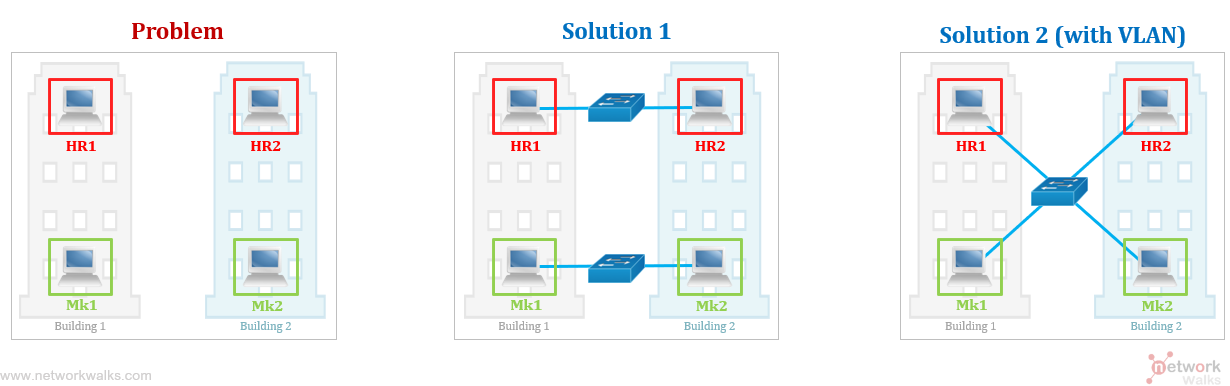
How VLANs work?
VLANs operate by adding tags to Ethernet frames, a process called VLAN tagging. The most common protocol for VLAN tagging is 802.1Q, which appends a VLAN tag to Ethernet frames as they travel through the network. Only devices within the same VLAN can directly communicate with each other unless Inter-VLAN routing is implemented.
Types of VLANs
- Data VLAN: Carries user-generated data (typically what people think of as a “normal” VLAN).
- Default VLAN: All switch ports are assigned to this by default.
- Native VLAN: Used on trunk ports and is untagged (usually VLAN 1).
- Management VLAN: Designated for network management purposes (e.g., network monitoring).
- Voice VLAN: Designed specifically for VoIP traffic, ensuring high-quality voice communications.
VLAN Ranges
VLAN ranges are shown in below table. They start from zero and goes up to 4096.
| VLAN Range | Range | Detail |
| Normal VLANs | 1 – 1005 | 1=Default
2-1001=Usable normal 1002-1005 =Reserved/Defaults |
| Extended VLANs | 1006 – 4094 | |
| Other VLANs | 0, 4095 | Reserved |
How to configure VLANs (Practice Lab example on Cisco Switches)
Let’s explore how to set up VLANs on Cisco switches. Cisco’s IOS command-line interface (CLI) is often used to configure and manage VLANs on Cisco network devices.
Topology Diagram
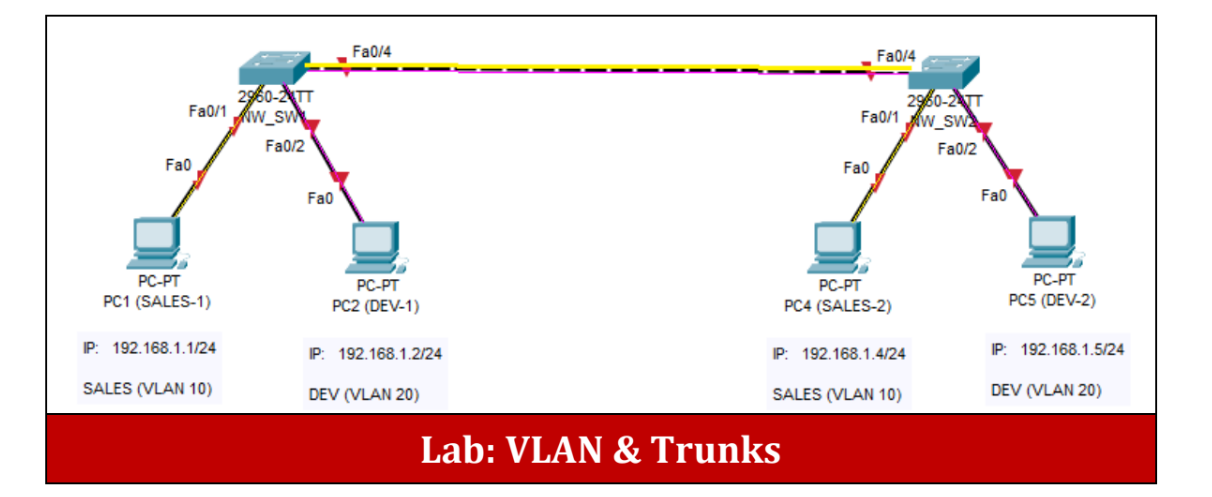
Step-by-Step Configuration guide:
1. Create VLAN10 and VLAN20 on SW1 & SW2:
| SW1 | SW2 |
NW_SW1> enableNW_SW1#NW_SW1# conf tNW_SW1(config)# vlan 10NW_SW1(config)# vlan 20NW_SW1(config-vlan)# exit |
NW_SW1> enableNW_SW1#NW_SW1#conf tNW_SW2(config)#vlan 10NW_SW2(config)#vlan 20NW_SW2(config-vlan)#exit |
2. Enable the Access Ports & assign VLANs accordingly:
| SW1 | SW2 |
NW_SW1(config)#interface fa0/1NW_SW1(config-if)#no shutdownNW_SW1(config-if)#switchport mode accessNW_SW1(config-if)#switchport access vlan 10NW_SW1(config)#interface fa0/2NW_SW1(config)# !Practice Lab by Networkwalks.comNW_SW1(config-if)#no shutdownNW_SW1(config-if)#switchport mode accessNW_SW1(config-if)#switchport access vlan 20 |
NW_SW2(config)#interface fa0/1NW_SW2(config-if)#no shutdownNW_SW2(config-if)#switchport mode accessNW_SW2(config-if)#switchport access vlan 10NW_SW2(config)# !Practice Lab by networkwalks.comNW_SW2(config)#interface fa0/2NW_SW2(config-if)#no shutdownNW_SW2(config-if)#switchport mode accessNW_SW2(config-if)#switchport access vlan 20 |
3. Configure the Trunk Ports & Allow the VLANs through them:
| SW1 | SW2 |
NW_SW1(config)#interface fa0/4NW_SW1(config-if)#no shutdownNW_SW1(config-if)#switchport mode trunkNW_SW1(config-if)#switchport trunkallowed vlan add 10, 20 |
NW_SW2(config)#interface fa0/4NW_SW2(config-if)#no shutdownNW_SW2(config-if)#switchport mode trunkNW_SW2(config-if)# switchport trunkallowed vlan add 10, 20 |
Common VLAN Issues and Troubleshooting Tips
Network administrators should be aware of potential VLAN issues and use effective troubleshooting strategies.
Misconfigured VLAN Assignments: Ensure each port is configured for the correct VLAN.
Native VLAN Mismatch: A mismatch in Native VLANs on trunk ports can lead to connectivity issues.
Use Troubleshooting Commands: Commands like show vlan brief, show interfaces trunk and show vtp status help verify VLAN configurations and detect issues.
VLAN Tagging Protocols
VLAN tagging protocols are used to identify and separate VLAN traffic as it moves across network devices, like switches and routers. The most widely used VLAN tagging protocol is IEEE 802.1Q, but there are others that have been used in specific contexts or by certain vendors. Here’s an overview of the most notable VLAN tagging protocols:
- IEEE 802.1Q
- Inter-Switch Link (ISL) by Cisco
- QinQ (802.1ad) or VLAN Stacking
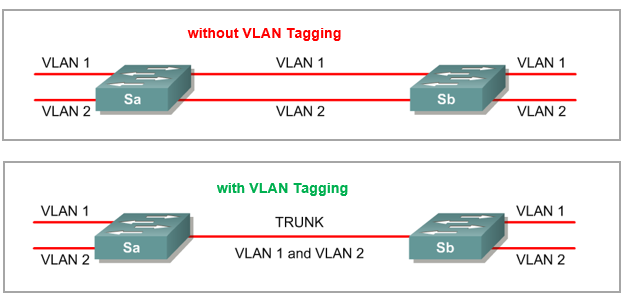
Summary
VLANs are fundamental for efficient network segmentation, providing security, performance and management benefits in LAN environments. For CCNA candidates, mastering VLAN concepts and configuration is critical. VLAN knowledge isn’t only essential for exams but is also highly applicable in real-world networking. Setting up lab environments using tools like Cisco Packet Tracer or real Cisco equipment can reinforce VLAN concepts and make them second nature. By understanding and configuring VLANs effectively, network professionals can enhance their network’s performance, security and scalability, meeting the demands of modern networking environments. This article should give readers a solid understanding of VLANs, from basic concepts to configuration and it’s also valuable for those preparing for the CCNA exam.
Related Quiz
You can attempt the VLAN quiz now to test your knowledge:
Related Study Materials
Also check our free Online Quizzes on all IT topics and CCNA, CCNP, CCIE including new Python Automation Programming.
You can also view free study notes (Cheat sheets) on all IT and Cisco CCNA/CCNP/CCIE topics for long term memory:
Follow our Facebook Page & YouTube Channel for more updated Cheatsheets & Quizzes:

Clear & concise